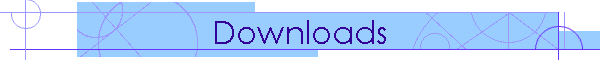
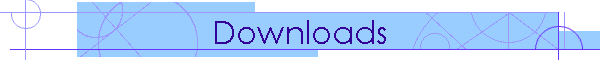
The latest release is V5.160R (Build 1741.17).
Both SusProg3D and Sawdust are now exclusively 64-bit Windows applications.
The 32-bit versions
are no longer supported.
Supported versions of
Microsoft Windows.
You will also need to have OpenGL 1.2 or greater.
Supported versions of
OpenGL.
To use the Excel interface you will need to have Microsoft Excel installed.
Supported
versions of Excel.
![]()
Download SusProg3DSetup.exe (single file, approx 18.7MB) and save it to a temporary directory, for example C:\temp.
Download SusProg3D installation instructions (pdf file).
HINT: If you are having problems with the download link try right clicking on the link and selecting "Save Target As...".
![]()
V5.160R (Build 1741.17) is the latest version available.
There is a specific patch for each SusProg3D version.
To check the version, select Help then About. This will display the version and build number.
| Current version | Patch file |
| V5.150D (Build 1689.3), V5.150E (Build 1689.4), V5.150F (Build 1689.5) | Patch5150D.exe (approx 5.9 MB) |
| V5.152 (Build 1698.0, 1698.1, 1698.2, 1698.3, 1698.4, 1698.5) | Patch5152.exe (approx 6.3 MB) |
| V5.160 (Build 1740.0, 1741.1, 1741.2, 1741.3, 1741.12, 1741.13, 1741.16) | Patch5160.exe (approx 2.4 MB) |
Download the appropriate patch and save it to a temporary directory, for example C:\temp.
Run the patch executable and follow the instructions.
If the patch fails, you will need to download and install the full distribution.
Both the full distribution and the patch files include the latest help file.
The latest version of the help file is V5.160B
To check the version of your help file, open the help file (select Help then Contents).
The help version number will show on the foot of each page.
If there is no version number shown, then it is an obsolete version.The help file is also available as a PDF file SusProg3D.pdf (approx 16.5MB)
What is the SusProg3D Licence Server and do I need it? Details here.
If you need the Licence Server then download SawdustSetup.exe (single file, approx 3MB) and save it to a temporary directory, for example C:\temp and download Sawdust installation instructions (pdf file).
The licence server (Sawdust.exe) is now exclusively a 64-bit Windows application. The 32-bit version is no longer supported.
The latest version of the licence server is V5.150C (Build 1686.2).
The minimum supported version is V5.122B (Build 1492.1).If your version is earlier than V5.122B (Build 1492.1) then updating to this latest version is required.
To determine the licence server version, either
Locate the file "Sawdust.exe"
The default location for the 64-bit version is "C:\Program Files\SusProg3D\bin"
Right click on "Sawdust.exe" and click on Properties then Version, orUse the SusProg3D client Register dialog and connect to the licence server.
Download SawdustSetup.exe (single file, approx 4MB) and save it to a temporary directory, for example C:\temp.
The installation will automatically detect an existing Sawdust installation and will stop and restart the service as required.
Instructions are available here Sawdust installation instructions (pdf file).
![]()
Patches are not available to upgrade versions prior to V5.150D.
You can still upgrade from older versions to the latest.
If you are upgrading from a version earlier than V5.100 you will need to uninstall the older version first, then download and install the full distribution.
If you are upgrading from version V5.100 or later then download and install the full distribution. You do not need to uninstall the older version first.
![]()
The 32-bit version of SusProg3D is no longer supported.
![]()